dcvbh QR Code Generator
dcvbh QR Code Preview

Start creating QR codes for text, email, location, and more with our easy-to-use QR code generator.
Get Started
Generate QR codes for text messages.
Create QR codes for email addresses.
Generate QR codes for geographical locations.
Create QR codes for phone numbers.
Generate QR codes for text messages.
Create QR codes for WhatsApp messages.
Feel Free to Get in Touch
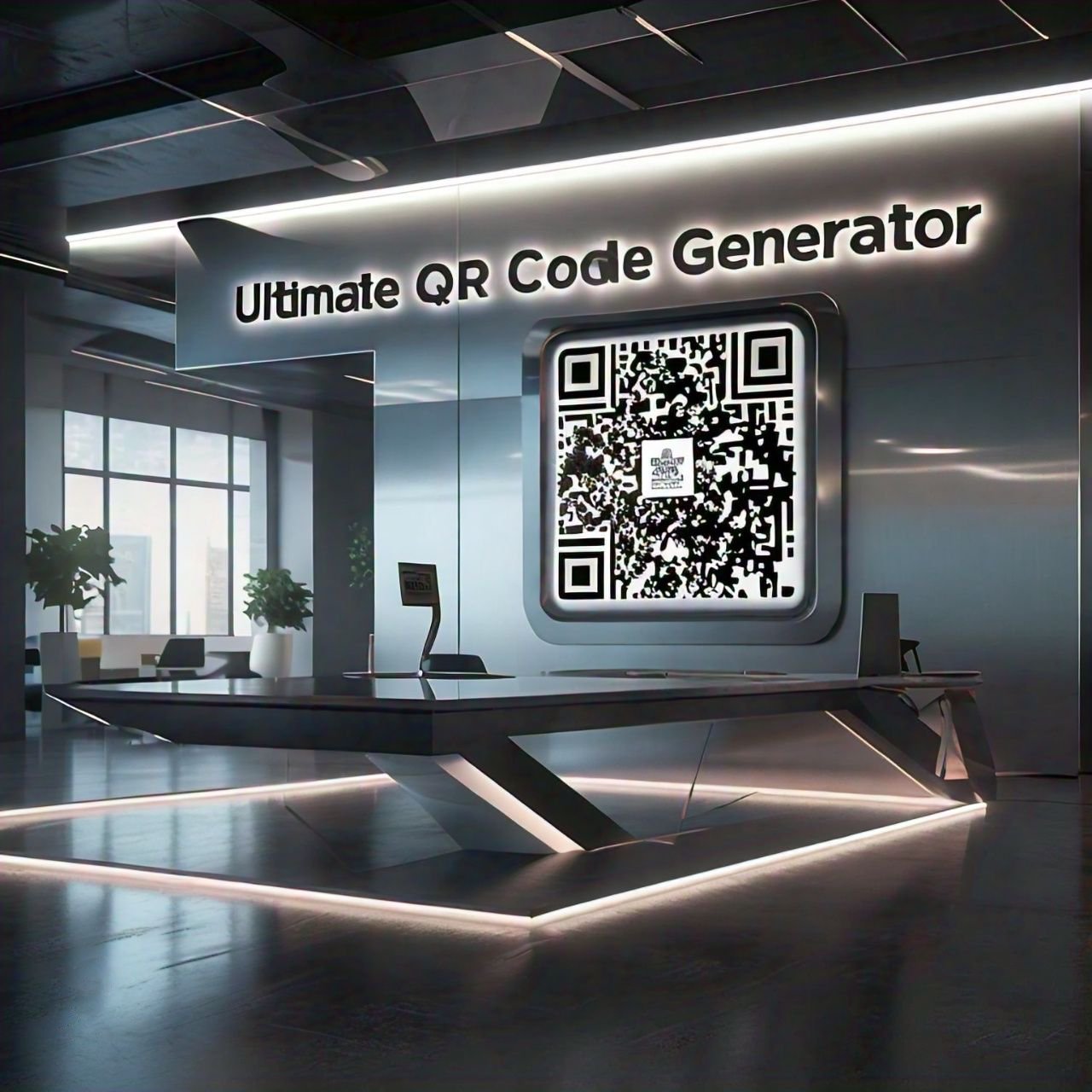
In today's digital world, the need to share information quickly, contactlessly, and efficiently is more important than ever. QR codes — short for Quick Response codes — have emerged as a powerful tool for bridging the gap between physical and digital content. Whether you're linking to a website, sharing your contact information, enabling instant Wi-Fi access, or facilitating secure payments, QR codes do it all in one scan.
But generating QR codes isn't always as simple as it should be. Many platforms come with ads, required signups, subscription fees, or poor-quality image outputs. DCVBH QR Code Generator solves all of that by offering a clean, user-friendly, and totally free QR code generation experience. With DCVBH, anyone can create high-quality QR codes in seconds — no sign-up, no watermark, no hassle.
QR codes are two-dimensional barcodes that can store various types of data — from URLs and emails to vCards and payment information. They were invented in 1994 by Denso Wave in Japan to track car parts, but their utility has exploded in recent years.
What makes them unique is their ability to store large amounts of data in a compact format. Unlike traditional barcodes, which can only be read horizontally, QR codes store data both vertically and horizontally. They're readable by any smartphone camera, making them accessible to just about everyone.
There are many QR code generators out there, but few offer the combination of speed, privacy, and ease of use that DCVBH does. Here's what sets DCVBH apart:
| Feature | DCVBH | Other Generators |
|---|---|---|
| Free to Use | ✅ Yes | ❌ Often Paid |
| Sign-Up Required | ❌ No | ✅ Usually Required |
| Watermarks | ❌ None | ✅ Often Present |
| High-Resolution Output | ✅ Yes | ❌ Often Limited |
| Mobile-Friendly | ✅ Fully Responsive | ❌ Not Always |
| Ad-Free | ✅ Yes | ❌ Often Not |
| Data Privacy | ✅ Strong | ❌ Sometimes Tracked |
In a fast-paced, contactless world, QR codes are more relevant than ever. Whether you're improving a marketing campaign, sharing educational content, or just making your life more efficient — QR codes help you do it instantly.
DCVBH QR Code Generator gives you a free, reliable, and private way to make professional QR codes without hassle. It's the ultimate solution for businesses, educators, freelancers, and individuals alike.
Try DCVBH today — and start making better, faster digital connections.